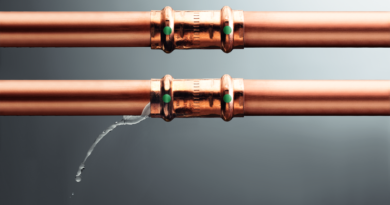A Complete Advanced SEO Tools Checklist For Your Website
Today, we all know the importance of SEO in digital marketing. And we are finally realizing why it is crucial to opt-in for SEO when running a small business, e-commerce website, a large organization, a blog, or any small/big thing on the internet.
Search Engine Optimization is becoming more and more challenging every passing day. The manner in which Google and other search engines rank your site keeps on changing. This implies you have to stay aware of the most recent SEO improvements on the off chance that you need to outpace the competition.
Fortunately, there are a lot of phenomenal tools you can use to handle SEO and get the information you have to enhance your rankings. If you recognize what they are and how they can assist you, you’ll be all around prepared for the progress.
In this article, we’ve gathered the best, free, yet advanced SEO tools available. These tools are fast, accurate, and simple to utilize. Here is a complete SEO tools checklist for your website. Read along!
Top 6 SEO Tools Checklist
1. Google Search Console
Google Search Console is a collection of tools and services you can use to make sense of how the search engine sees your site. This tool provides you with a wide functionality, covering a broad range of SEO. For an instance, you can see if you have any broken link, duplicate metadata, crawling errors, how many pages you have indexed, security issues, and more.
Key Features
- Monitor the number of backlinks coming to your website
- Find out about the broken links
- Understand how Google views your site
- Know the keywords your site is being searched for
- Learn about crawling error, sitemap issue, or metadata duplication instantly
- Update robots.txt file
- Set your target country and language
- Get alert when a malware hits your site
- Know your website’s click-through rate
- Analyze your audience
2. Google Analytics
If you are really concerned about your site’s performance on search engines then you’ll need to install Google Analytics to your website right now! This tool will help you to find out how you are getting traffic to your site and how that traffic is converting for you. This tool is undoubtedly the best free tool accessible and you are required to make the most out of it while you can.
Key Features
- Learn about the traffic trends
- Understand the medium you’re getting the most traffic from
- Know your audience, their demographics, geo-location, language, browsers, interest, behavior, technology, and more
- Analyze conversions on the basis of the medium
- Performance of website’s pages
- Users flow
- Site speed
- Site search (Search terms, pages, and more)
- Bounce rate
- Real-time audience
3. Google Adwords Keyword Planner
Google AdWords Keyword Planner is a standout amongst the most exhaustive keywords research tools you can utilize. With it, you can look into keywords and understand the traffic you can get from them. All the more imperatively, it can enable you to make sense of how focused keywords, depend on their AdWords cost. To abstain from overpowering you with data, this tool gives you a chance to sift keywords through in light of Cost-per-Click (CPC) or search volume. Along these lines, you can get reports to construct just in light of the evaluations you need to go for.
Key Features
- Analyze the competitive nature of the keyword through its CPC
- Understand the search volume of targeted keyword
- Get comprehensive keywords report
- Understand seasonal fluctuations
- Know mobile trends
- Find out the volume of the keyword based on the time period
- Examine keyword performance and popularity on the basis of Geo-location
4. Bing Webmaster
This is almost certain that Google reigns over Bing inside and out, and it is the place you will get a large portion of your search traffic from. Yet, that doesn’t mean you ought not to disregard adding your website to Bing Webmaster Tools. It lets you know all that you have to think about your site’s perceivability in Bing. It also has a pretty decent keyword research tool as well. Moreover, it can hand you keywords that the Google Keywords Planner will never uncover.
Key Features
- Analyze the organic traffic you are getting from Bing
- Get access to Yahoo data
- Find out about the crawled page, indexed pages, number of impressions & clicks, and pages with crawl errors
- Estimate and find out inbound link count and traffic on any specific webpage
- Block cache and URL
- Recrawl URL
- Disavow links
5. SEMrush
SEMrush is one of our personal favorite keywords research tool that empowers you to get information about the volume for particular terms. Over that, it additionally enables you with data on other related keywords, related advertisements, product listings, and much more.
Alongside being an astounding tool for researching keywords, SEMrush can likewise help in competitor’s analysis as well and might come handy to you if you want to know your competitor’s strategy.
Key Features
- Understand the volume of specific keyword
- Find out about your website’s backlinks as well as your competitors’ website backlinks
- Analyze your competitor’s primary keywords, traffic trends, and text and media ads
- Discover new competitors
- Aids in advertising research
- Helps in products listing ads
6. Moz Pro
Moz Pro is a suite of tools made to enable you to handle SEO utilizing an information-driven approach. It empowers you to research both domains and long-tail keywords. You can utilize this data to evade keywords with minimal potential and to enhance what your rivals are doing.
When you investigate a keyword utilizing Moz Pro, it will demonstrate to you a trouble score that delineates how difficult it will probably be to rank for that term. You likewise get an outline of what number of individuals are searching for that expression, and you can even make a list of keywords for simple correlation.
Key Features
- Get help with keywords research
- Analyzes your competitor’s keywords
- Get alerts when an error occurred to your site
- Utilize a Chrome extension you can use to get data on any domain you visit.
- Get assisted in on-page optimization
- Make a list to compare keywords