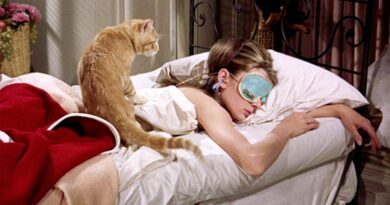How to Create an Effective Map That Engages Your Readers?
Data analysts and marketers know that one of the best ways to stand out in a world full of information is through visualization. Visualizing data and infographics can help you tell stories, show trends, or highlight important points to make your content more engaging.
To create an effective map, though, you need more than just some pretty colours and clever icons. You also need to consider how the map communicates its message visually as well as textually. There are several design principles for creating beautiful maps that will keep your readers engaged with your content.
Tips to Create an Effective Map to Engage Readers
- Use bright colours on the map to make it stand out from the rest of the page:
Your map is one of the most important visual elements on your page, so make sure it stands out. People are drawn to bright colours because they’re naturally curious and want to know more about what’s catching their attention. There are also several vibrant colour schemes you can use that will help catch readers’ eyes:
– Use complementary colours like yellow/blue or red/green to create contrast between objects on the map;
– Choose analogous colours for maps with a similar theme, such as blueish-green hues for an underwater world;
– Try triad sets like purple/yellow-orange to bring plenty of energy into your design without being too overwhelming.
- Add a border around your map to create a frame:
While creating a map, it’s important to think about how it will look in the context of your post. A border around your map helps frame it, which makes it feel like a standalone piece. It also allows you to add detail that you can’t show on the actual map, such as placing symbols or labels within the frame itself.
To create successful maps for all types of content:
– Choose an effective visual hierarchy so readers know what they should focus on first.
– Keep shapes graphic simple when possible so that viewers don’t get distracted from reading text.
– Add colour gradients whenever possible because they’re beautiful and help guide people through complex information more easily than flat colours would.
- Include interesting facts or statistics about your topic in an infographic design:
Adding interesting facts or statistics surrounding your topic can bridge the gap from your data to a story. An infographic design also allows you to add detail that can’t be shown on the actual map, such as placing symbols or labels within the frame itself. Besides, this data helps people understand the implications of your visual analysis.
– Add symbols, labels and icons that accurately represent geographic locations on the map.
– Use fonts appropriate for maps as they should be easy to read from a distance.
– Make sure all text is legible by using colours like black or white (not dark grey) so it stands out against any background design you have in mind.
- Use free tools to practise different aspects of a map:
You can create a map free of cost at any map creator tool to understand how a map will be created. There are many tools that will help you create thematic maps, where you can insert your own data in the form of points or lines on an interactive canvas and explore how it changes as you tweak parameters like size, colour, shape etc.
- Experiment with different shapes for your maps, such as circles, squares, and triangles:
Circles are good for showing clusters and the proximity of objects, while squares can be useful if you want to represent the distance between two points. Triangles work well when displaying three or more data sets. Try to experiment with all these shapes to determine what suits best for your map.
- Experiment with different map projections:
There are many ways to project a sphere onto a flat surface (such as making it into an oval shape), distorting your final map that should be taken into account before publishing your content. It is important to consider how distortions may affect the shapes shown on your maps, so they appear accurate and proportional.
- Try using different fonts that are more decorative for titles and subheadings:
A serif font is a good choice for map titles. It will make your words more legible and easier to read, as it has small raised lines on the letters that help distinguish them from each other in a sentence (like “d” vs “b”).
For body text, sans-serif fonts are preferable because they don’t have those little bumps like serif fonts do, which can be distracting when reading sentences with many different letter combinations together all at once. Arial is one of the most popular choices among designers because it’s easy to read and looks professional.
Conclusion:
Creating an effective map is an essential part of any project where data visualization is a central component. By following these design principles, you can create maps that are more accessible and engaging to your readers as well as convey the information in them effectively.