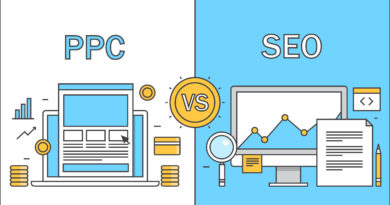What Is Search Encrypt Virus And How To Remove It
Search encrypt is browser extension for all the major browser, it is also an advertising program that gets connected to your PC. This browser hijacker can disintegration your computer’s settings. Search encrypt appears as default start-up page and acts like your usual search engine. Many issues are caused through this browser hijackers, which gets connected to your computer through maybe as a free program that you have incidentally downloaded, that’s how usually hijackers infect the computers. So how do we fix it? You probably are looking to remove search encrypt virus as well as restore all your browser setting to the default state i.e. homepage, new tab and the default search engine. Read below article which will guide through few easy steps you need to follow in order to resolve this this issue.
This browser hijacker virus often targets the most commonly used web browsers like google chrome, internet explorer and Mozilla Firefox. Once it has infected the computer it would change the default web page on all the web browsers by changing its shortcuts (adding ‘http: //site. Address’ into Target field of web-browser’s shortcut). So, the first action your internet browsers would show is the search encrypt site. After this infection in your system, it does not matter how many times you reset the web browser, the homepage would again change to search encrypt.
The search engine encrypt browser hijacker not only modifies the search engines on the browser but the it redirects all your recent search to the infected web pages, which are loaded with ads and thus turns into a adware virus too. These adware’s would redirect the search result displaying unwanted Ads, malevolent websites or it would give your false security warnings. These adware’s can also be used as a spyware to gather personal details from the computer.
How Does Search Encrypt Virus Enter In Your PC?
Generally, this virus travels with the unwanted program downloaded any free software from a random website. It starts displaying pop-up links and also shows a flood of unsolicited advertisements suddenly, which harms your computer. The chief aim of this adware is to gain monetary profit through online ads. This can be done by this adware by tracking your search activities, gather the data and pass the information to the third party with the aim to achieve monetary benefits and promoting the advertisements.
How Malicious Is Search Encrypt Virus
- Once Search encrypts toolbar gets added to your browser.
- Keeps the gathered data and tracks the user’s browsing history and keywords used.
- The collected sensitive information is sent to the third party, to generate revenue and generate web traffic.
- It may freeze your system.
- Makes your online privacy vulnerable to threat.
Detected Behaviors:
- Post the infection enters your computer, it changes the default homepage and search engine.
- Adds an extension to your browser settings.
- It also slows down your browsing speed.
- The sudden rush of many pop-up ads and banners on the user’s browser.
- Redirects you to the new URL, automatically.
Targeted Browsers:
- Google Chrome
- Mozilla Firefox
- Internet Explorer
Also, read How To Increase Battery Life Of Laptop 2019
How To Remove Search Encrypt Virus
We highly suggest you to do away with this browser hijacker like the search encrypt at the earliest, as it’s not getting any better until we take a quick action now as with passing time it is going to worsen if timely cure is not taken to remove Search Encrypt virus from your computer.
Here we like to recommend all the victim of this virus to buy and install the best antivirus called Malware Crusher-As our dedicated and motivated team is monitoring the cyber world for constant threat endangers threats and suspicious mannerism. Once route and action of this browser hijacker is the code, diagnosed, and the foreseen risks are normalized by inventing antimalware code. Online tracking is on, and this Antimalware tools take more issues like malware or threats care. Malware Crusher helps to remove all common threats from your computer and makes all infected windows restore with secure and safer variable. Once you have this anti-virus app on your computer, there is no need going forward for other antivirus and antimalware application. Malware Crusher works as a catalyst for your computer health. Malware Crusher makes sure that you are loaded with the latest, most updated and refined versions of the software with critical and emergency updates.
So, after Understanding how and when the browser hijacker can attack your computer, so we are additionally recommending the best antivirus called ITL. Why should you invest in this tool?
- The moment this application suspects any attack, and it instantly scans your PC/Mac for potentially unwanted items and gets them fixed timely.
- User compatible and friendly tool to install and start using it with one click. The minute it is connected it will scan and clean any potentially unwanted items.
- Our customer gets right for 24*7 365 days support for all PC/Mac problems. Get instant technical support for all your professional issues from our executives.
- This tool is your go-to solution which will enhance maintenance and security; it safeguards the online activities also. The user gets access to all necessary information about the vulnerable sites and domains of all major browsers.
- The user biggest concern is the data and to keep the data they need space, ITL takes cares of this issue and gives its users a lot of free storage space by removing most of the unwanted items from your system. This tool helps you enjoy safe and secure system without the interruption from any unwanted items with PC Tonics.
- Another concern of the users is junk files, and invalid registries on the system. ITL is a complete web and windows upkeep & protection suite. It assists its users to clean all the unnecessary data, and the users get a cleaner and faster computer. It works like a protection shield from malware infections such as adware, spyware, etc. which affect your PC and slow it down. ITL helps take care of your online security by securing the browsing habits.