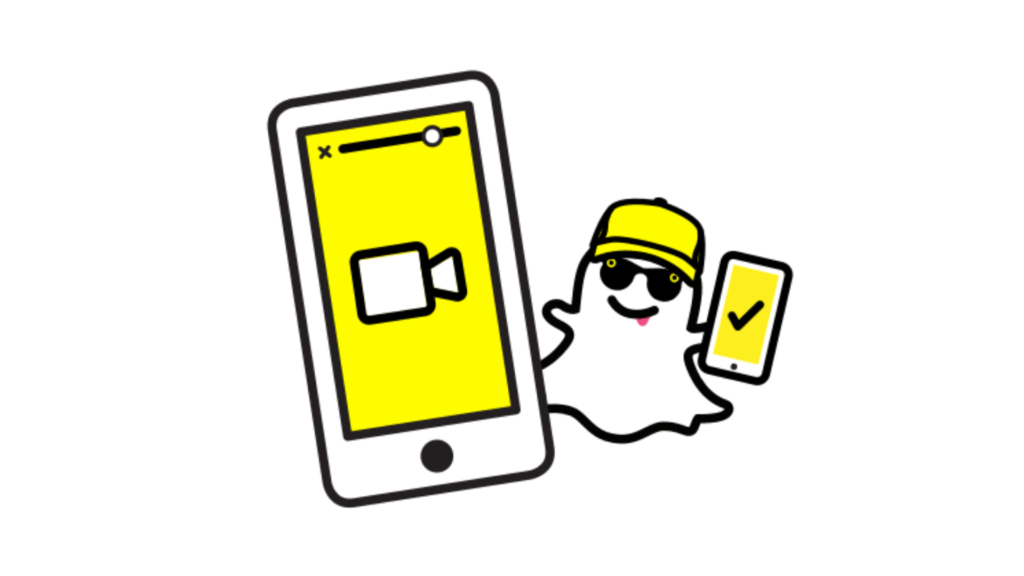How To Screenshot/Screen-record Snapchat’s Story Without Them Knowing
Snapchat is without any doubt one of the best social media apps that almost all of us love. We simply adore its cool filters, ease of use, stories (the option everyone is crazy about and all the other social giants are jealous of), snaps, and the fun it provides.
However, there is one thing that makes us super-frustrated about this social media wonder and this is its feature where it notifies it’s users when you screenshot their snap or story.
When on one hand, it is a great way to know who is stalking you, on the other hand, it also puts obstacles in your way for doing exactly the same.
So, do you want to learn Snapchat hack to stay anonymous while you screenshot/screen-record someone’s story?
Guessing that you are here, you must have been searching “How to screenshot Snapchat’s story without them knowing” or “Can we screen-record/screenshot the Snapchat story anonymously”, here we are adding the easy ways to stay hidden. Read along!
How to screenshot/Screen-record Snapchat’s story Anonymously
Go Offline
One of the best ways to screenshot/screen-record a friend’s story is by going offline. Here is how to do that without leaving any traces.
- Open the story/snap you want to screenshot
- Go offline, turn off phone’s data and wifi
- Screenshot/screen-record the story
- Log out yourself from Snapchat without turning on the internet
- You’re done!
Log in later when you are done and dusted by turning on the internet.
Send it to yourself
This is actually one of the smartest ways to get your hands on someone’s snap/story. All you have to do is follow these simple steps,
- Open the story/snap you want to screenshot and pause it
- Send it to yourself
- Open your Snapchat
- Screenshot it
Use another phone
You need another phone. Go to your friend for help!!
Try not to try taking pictures, at the same time, rather, record a video of the snap. Make certain to begin recording before you tap on the snap to open it so you discover the entire thing.
When you “screenshot” Snapchats thusly, your quality won’t be extraordinary. Everything relies upon whether you can keep your hands sufficiently consistent to capture not too bad film, and the nature of the mobile’s camera you’re utilizing to record the snap.
Use QuickTime and a Mac
This strategy requires more planning, however, will furnish users with top-notch screen captures without notifying the person who sent the snap/story. How? Here’s how!
- Connect your iPhone to the computer
- Open QuickTime player
- When opened, select File
- Select New Movie Recording in the menu bar
- Hover the mouse on the record button
- Click the arrow button
- You will be displayed by the recording option
- Choose your phone as the Movie Recording input
- Your phone screen will appear on the MAC’s screen
- Click on record and start recording
When finish, spare the recorded video and screen capture the video on your Mac (SHIFT + CMD + 4) to spare superb snaps without the sender staying alert.
Tragically, Android fans are stuck between a rock and a hard place with this one as it’s an iOS-just element, yet there are various Android-reflecting applications accessible (like Mirror for Android) that accomplish a comparative outcome.
Try Recent App Button Hack
This is one of the finest ways to screenshot Snapchat snaps/stories. See how,
- Open Snapchat story/snap
- Tap recent apps button
- Take a screenshot
- You’re done
Here we have added all the possible ways to screenshot/screen-record a Snapchat’s story/snap. Try all of them and enjoy screenshotting/screen-recording.
Also, find out the Snapchat emoji meanings and who is your BFF on Snapchat.